With PlayShorts, you can easily configure the URL of your videos, which gives you the possibility to:
Avoid copying/pasting all the URLs of your variants
Adapt the broadcast of your videos according to the language of your site
The "Contain" parameter will allow you to display videos on all URLs that contain the text you have identified, for example:
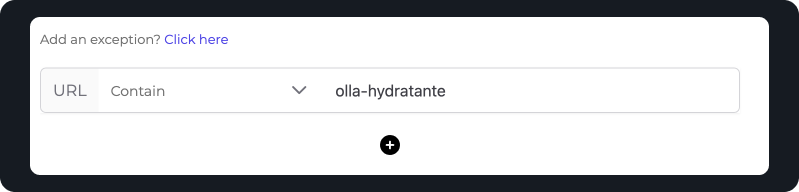
Here the project will be displayed on the following URLs:
https://pepinplantcare.com/products/olla-hydratante-jaune-moutarde
https://pepinplantcare.com/products/olla-hydratante-terracotta
https://pepinplantcare.com/products/olla-hydratante-pack-terracotta
https://pepinplantcare.com/products/coffrets/olla-hydratante-terracotta
The "Start with" parameter will allow you to display videos on all URLs that start with the text you have identified, for example:
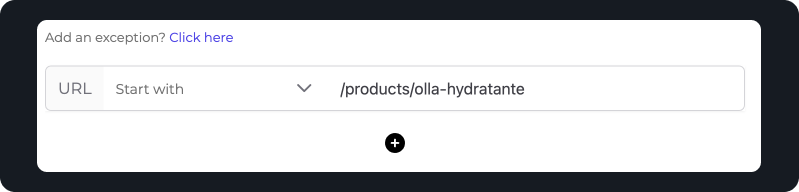
Here the project will be displayed on the following URLs:
https://pepinplantcare.com/products/olla-hydratante-terracotta
https://pepinplantcare.com/products/olla-hydratante-noir
https://pepinplantcare.com/products/olla-hydratante-verte
https://pepinplantcare.com/products/olla-hydratante-moutarde
https://pepinplantcare.com/products/olla-hydratante-rose-et-rouge
The "End with" parameter will allow you to display videos on all URLs that ending with the text you have identified, for example:
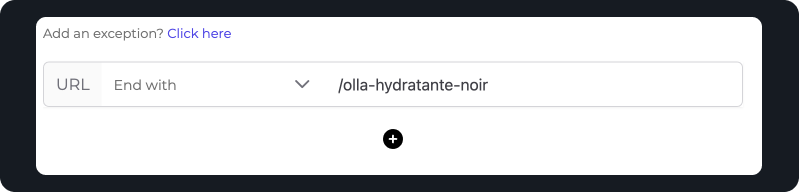
Here the project will be displayed on the following URLs:
https://pepinplantcare.com/products/olla-hydratante-noir
https://pepinplantcare.com/products/coffret/olla-hydratante-noir
https://pepinplantcare.com/products/pack-trio/olla-hydratante-noir
The "Equal to" parameter will allow you to display videos on all URLs that equal to the text you have identified, for example:
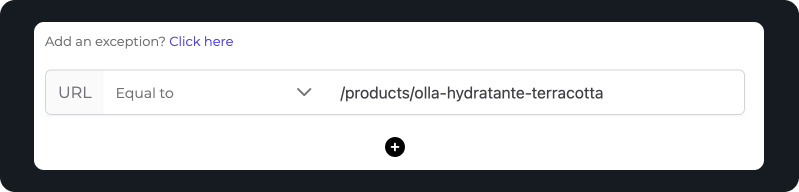
Here the project will be displayed on the following URLs:
https://pepinplantcare.com/products/olla-hydratante-terracotta
To save time, if you wish to create the same project for a product available in :
different color variations
different collections
Example of a product with different variations:
Without URL option
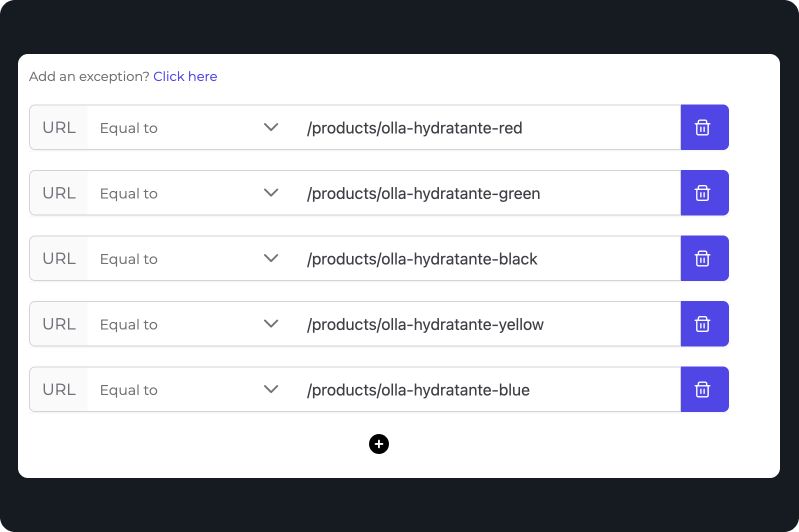
With URL option
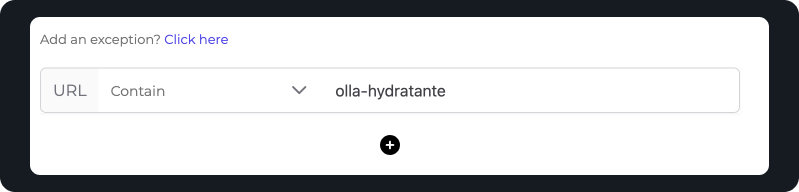
In this example, PlayShorts will play videos on all URLs containing olla-hydratante
If you have a french language video, you'll probably want to integrate it only on your French language site.
To do this, you need to configure your URL correctly when you create a project.
In every URL, there's a two-letter abbreviation called the “local code” representing the language.
For example, English is represented by the letters “en” in the URL or maybe nothing if it's your main domain.
https://pepinplantcare.com/products/olla-hydratante-terracotta
https://pepinplantcare.com/en/products/olla-hydratante-terracotta
French is represented by the letters “fr” in the URL.
https://pepinplantcare.com/fr/products/olla-hydratante-terracotta
In PlayShorts, all you need to do is create a project using the French URL.
Go to your French product page
Copy and paste this URL on PlayShorts
Here you can notice the "fr" in the URL
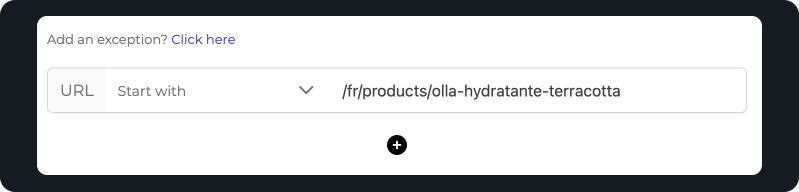
Here, the videos will be displayed on all product sheets where the URL begins with :
/fr/products/olla-hydratante-terracotta
The local code “fr” is taken into account, so videos will only be shown on the French version of the site.