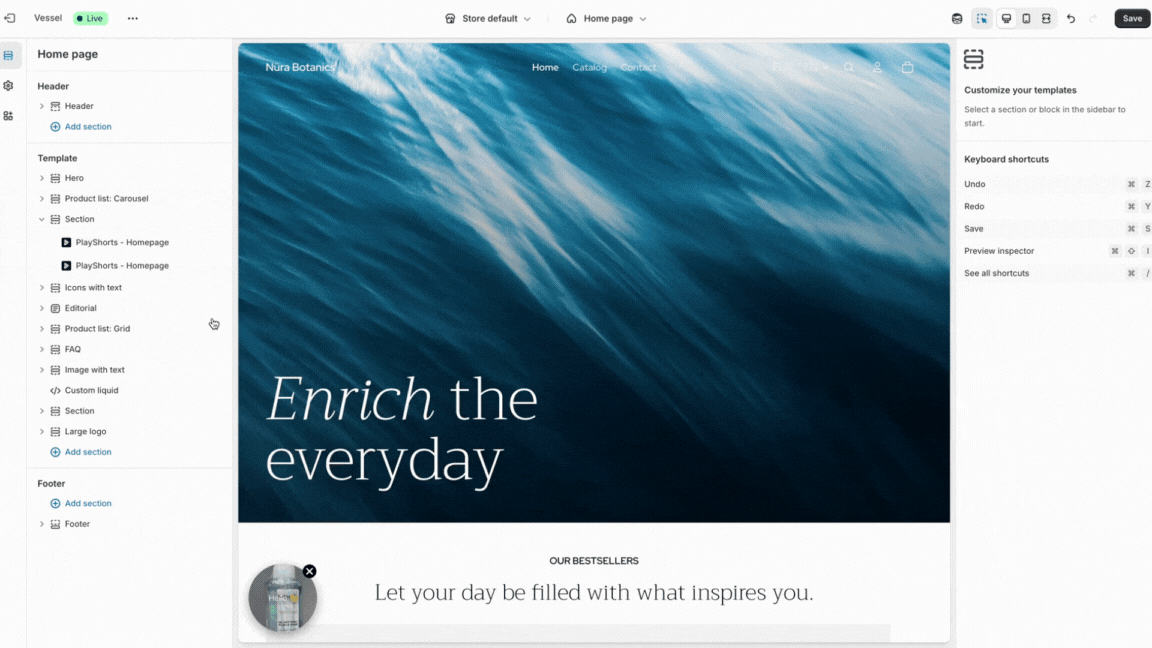
Go to your Shopify Theme
Integrate our "Add to Cart" block.
You can add this block to your footer or header so it appears on every page of your store.
Alternatively, you can place it directly beneath the Product Page or Homepage section you created earlier.
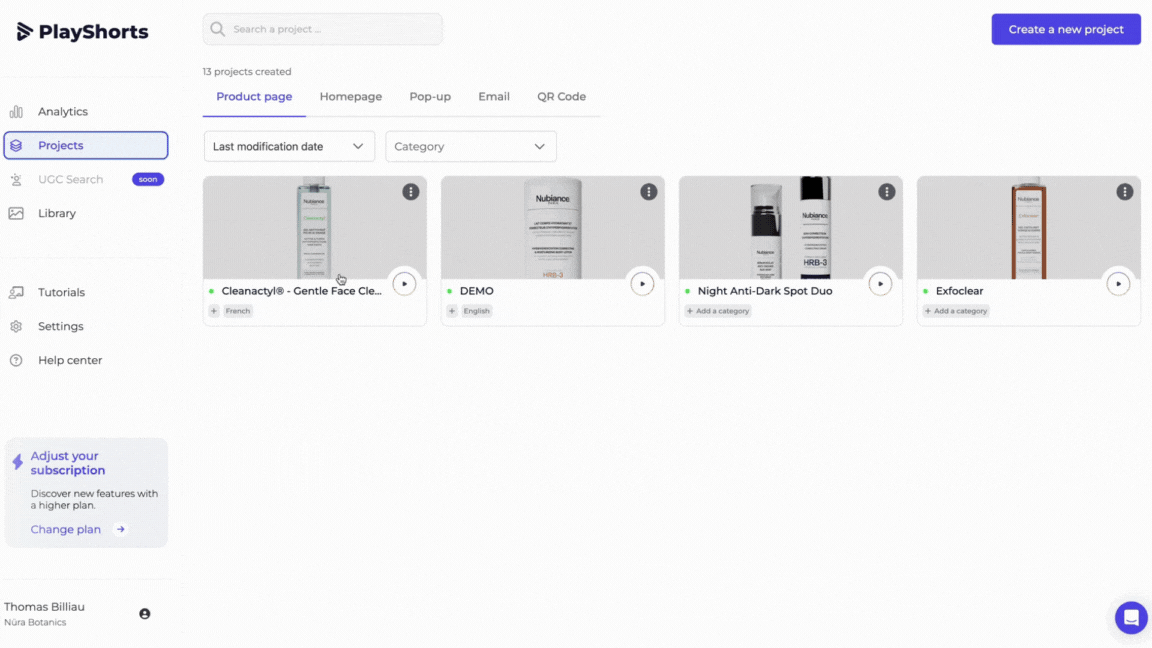
Go to your project
Select the video tab
Then press “Add a CTA"
Select the products mentioned in your video to make it more interactive.
You can add up to 5 products / video.
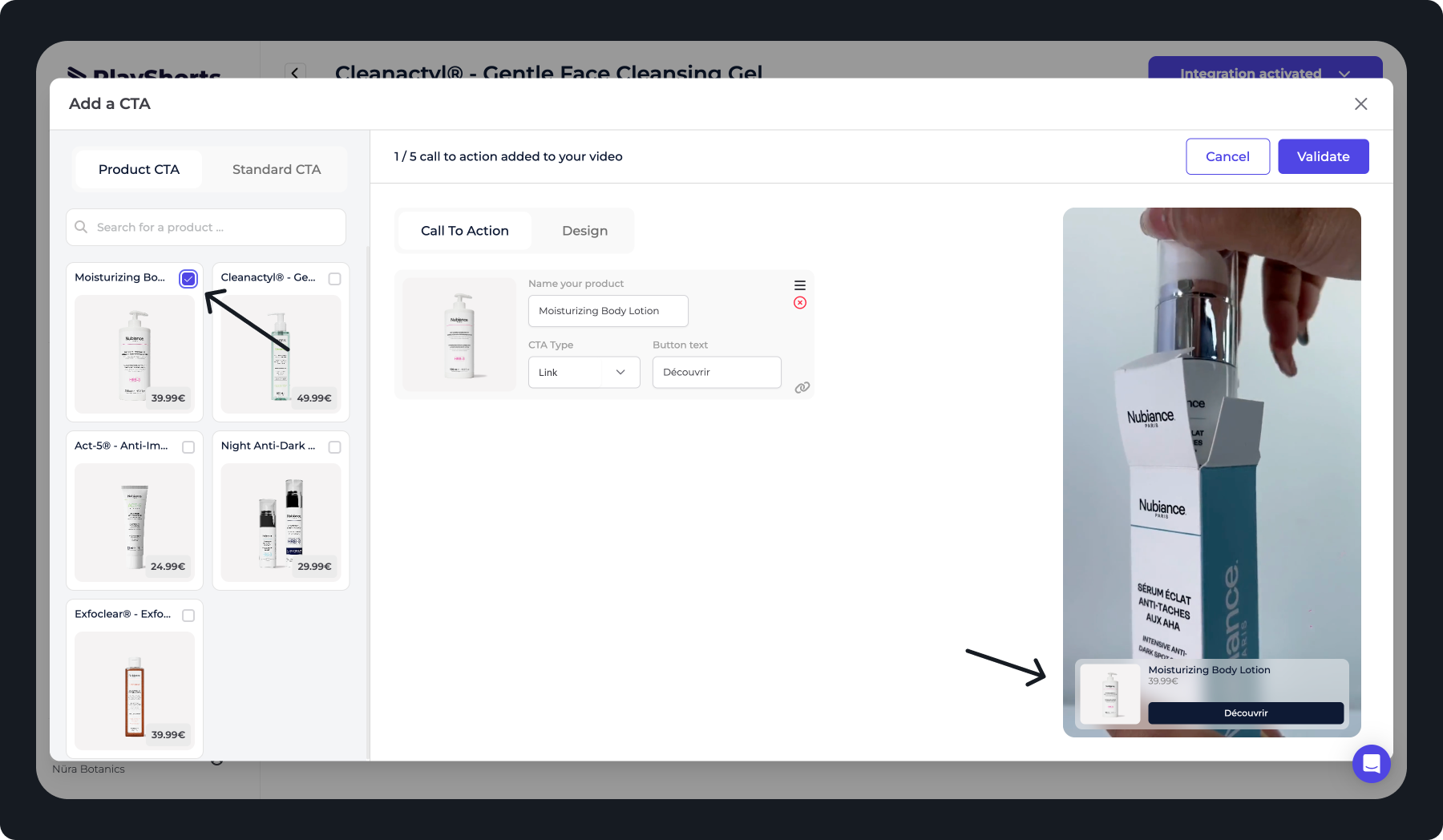
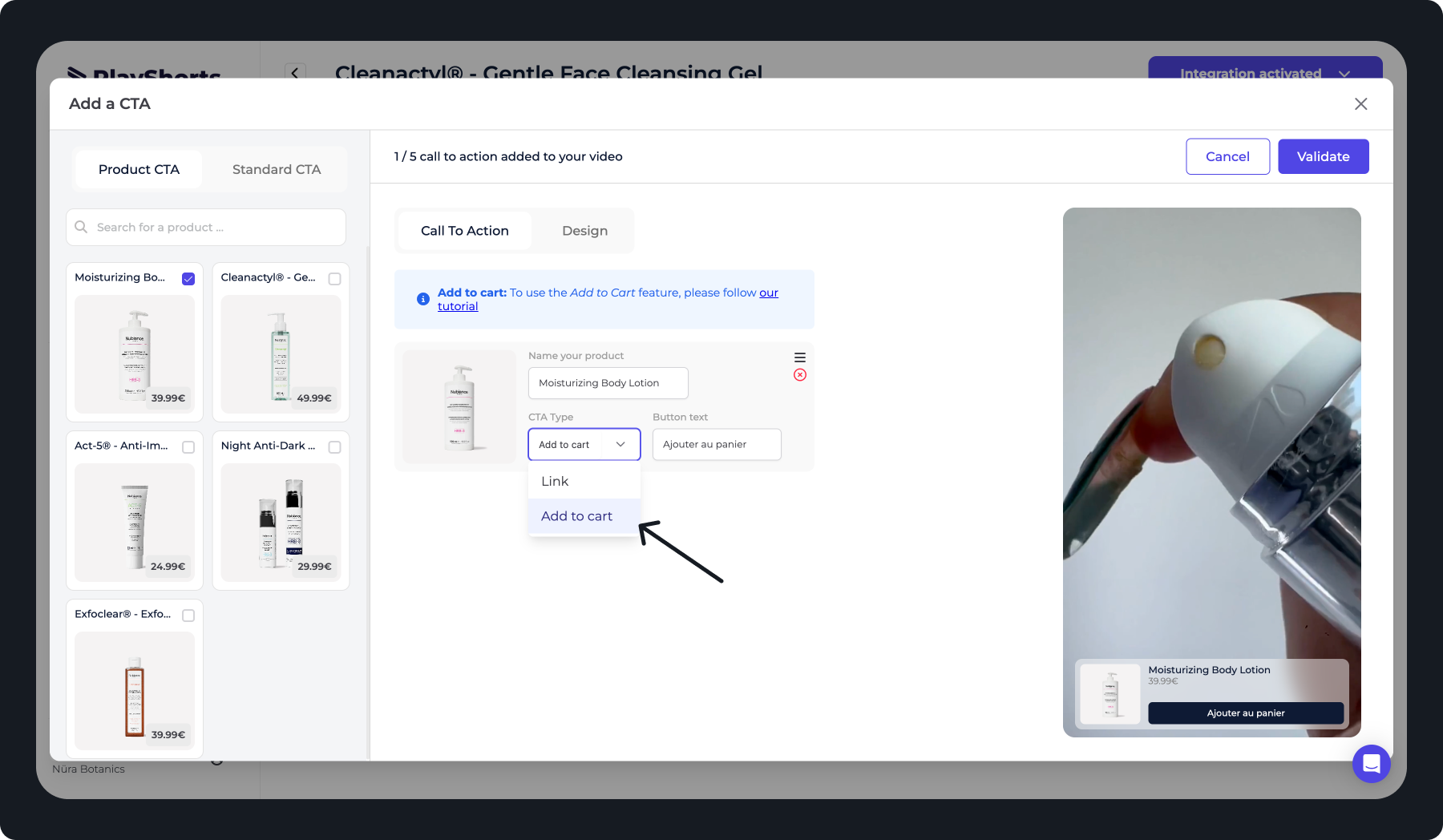
There are 2 types of CTA:
Link: You can redirect your visitors to the products listed in the cart.
Add to Cart: Your visitor will be able to add the mentioned products directly to his cart.
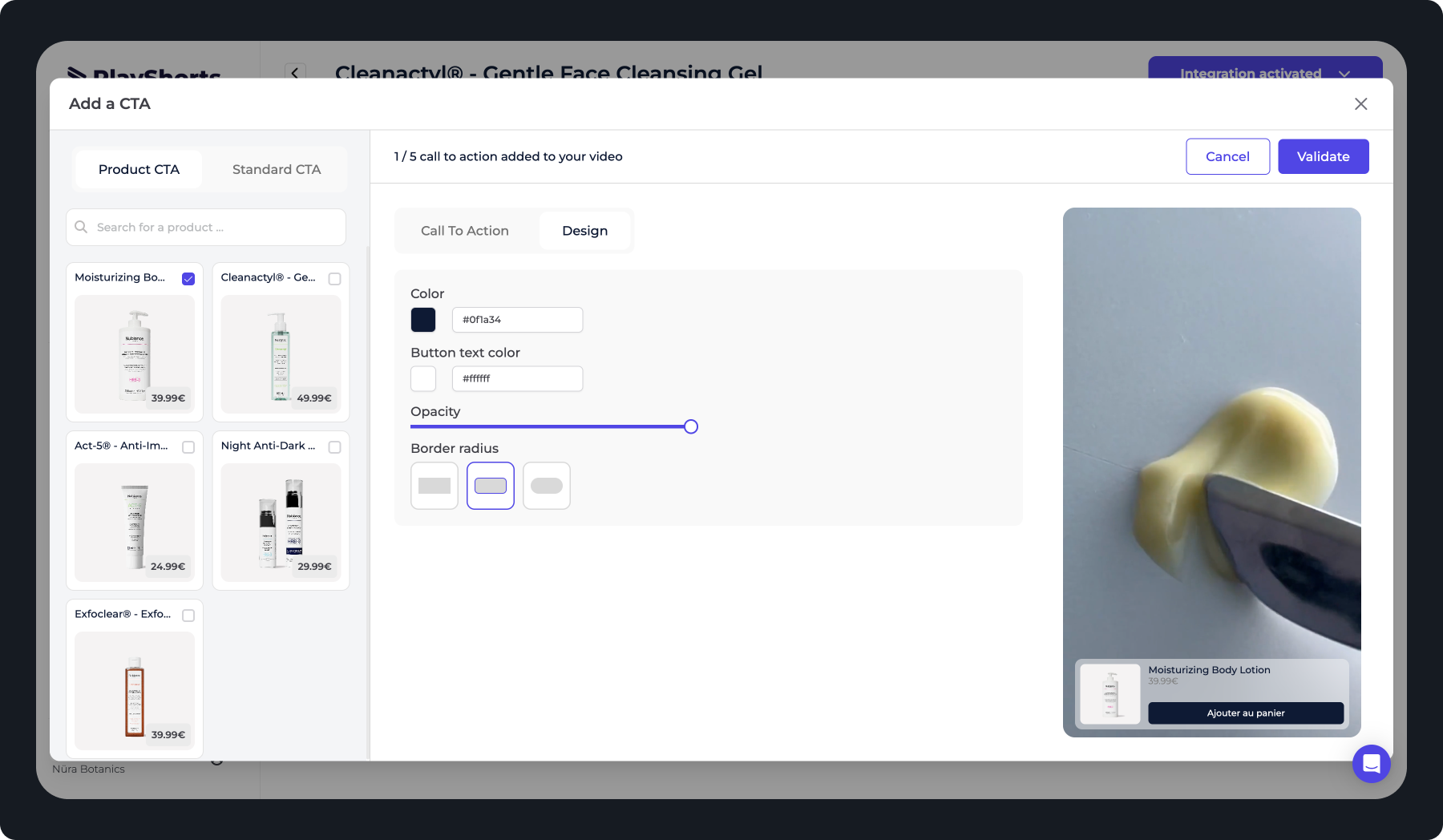
Once your CTAs have been integrated, all you have to do is design the rendering by clicking on “Design”.
Finally, press “Validate” to publish your CTAs.