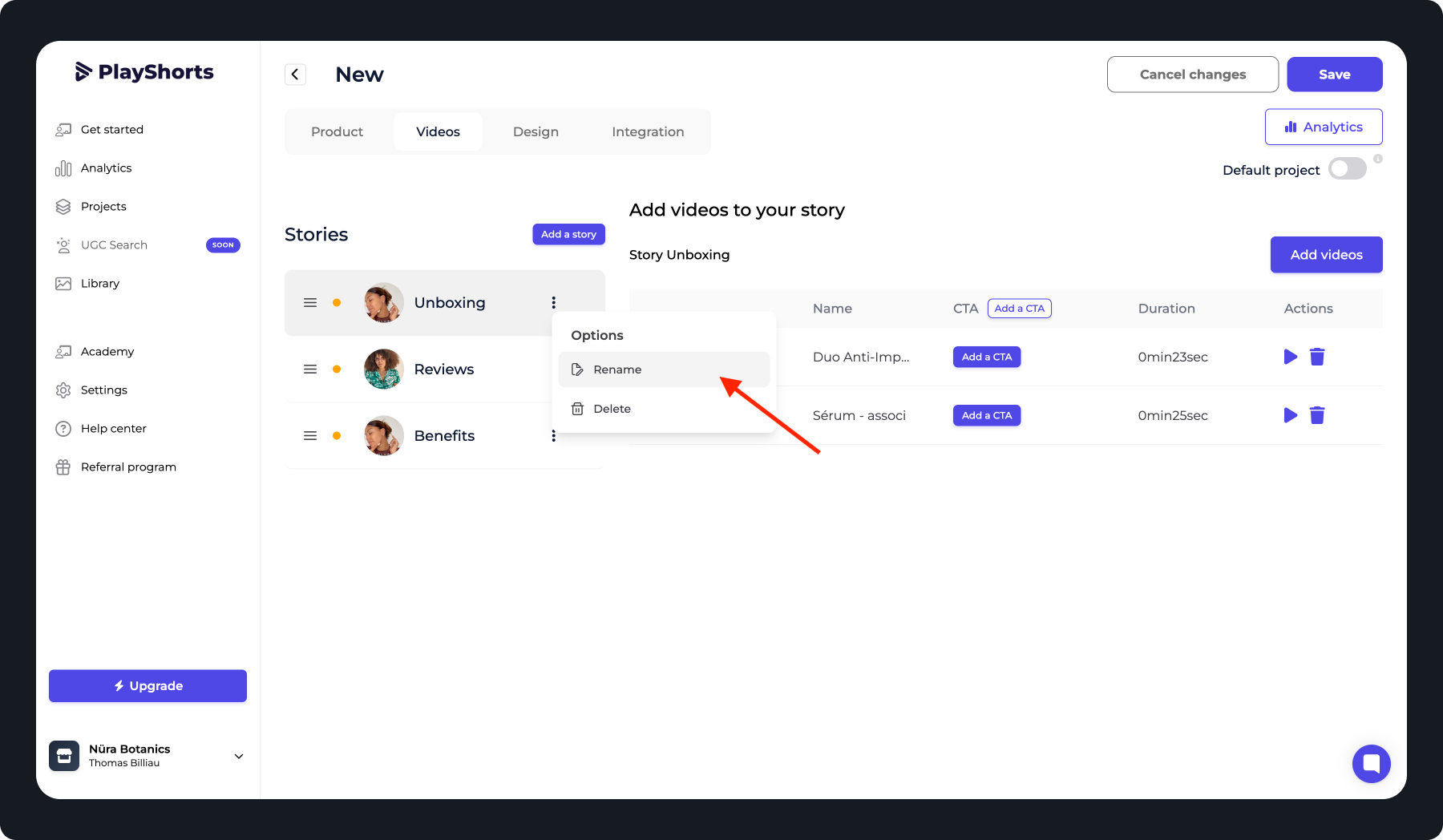With PlayShorts, it’s easy to edit the title of a story so that it perfectly matches the content or how it appears on your site.
Log in to your dashboard and select the project containing the story you want to edit.
Navigate to the Videos section of the project.
Click the menu next to the corresponding to the story.
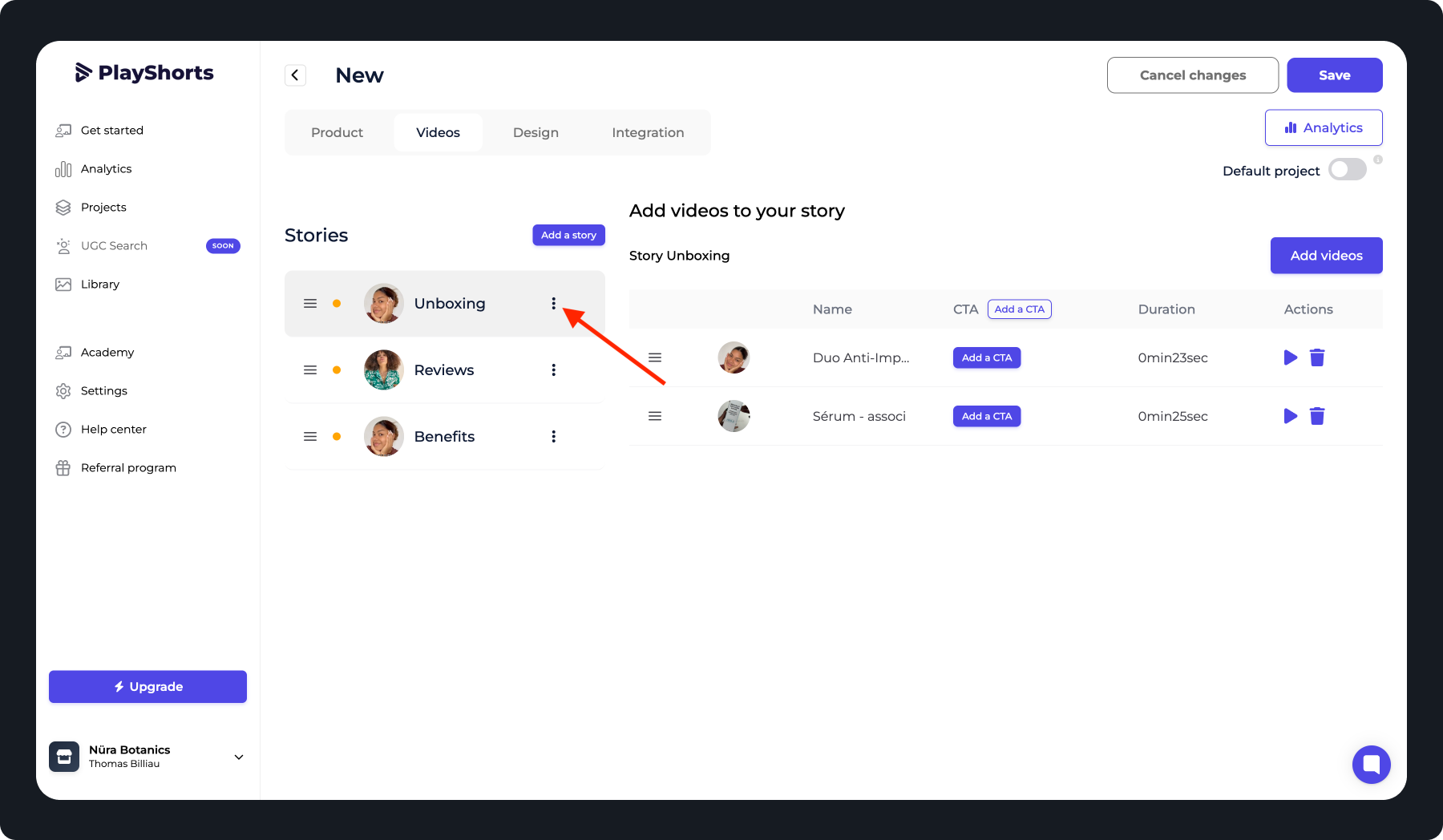
Enter the new title for the story.
The updated title will be displayed on your site.