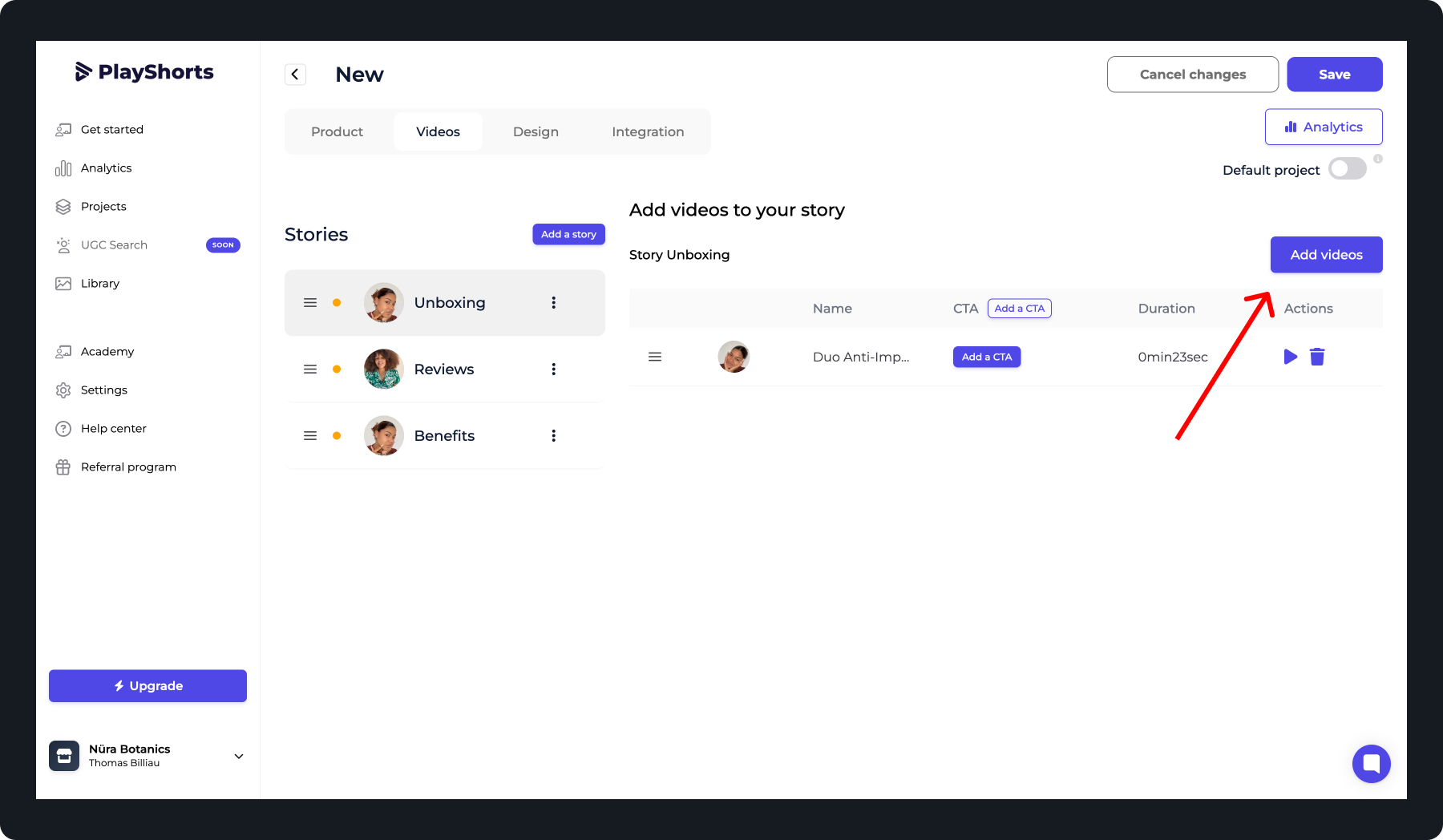With PlayShorts, you can add multiple videos to a single story.
This allows you to group all videos related to the same theme, providing a more coherent and engaging experience for your viewers.
Log in to your dashboard and select the project containing the story.
Navigate to the Videos section of the project.
Click on the story where you want to add videos.
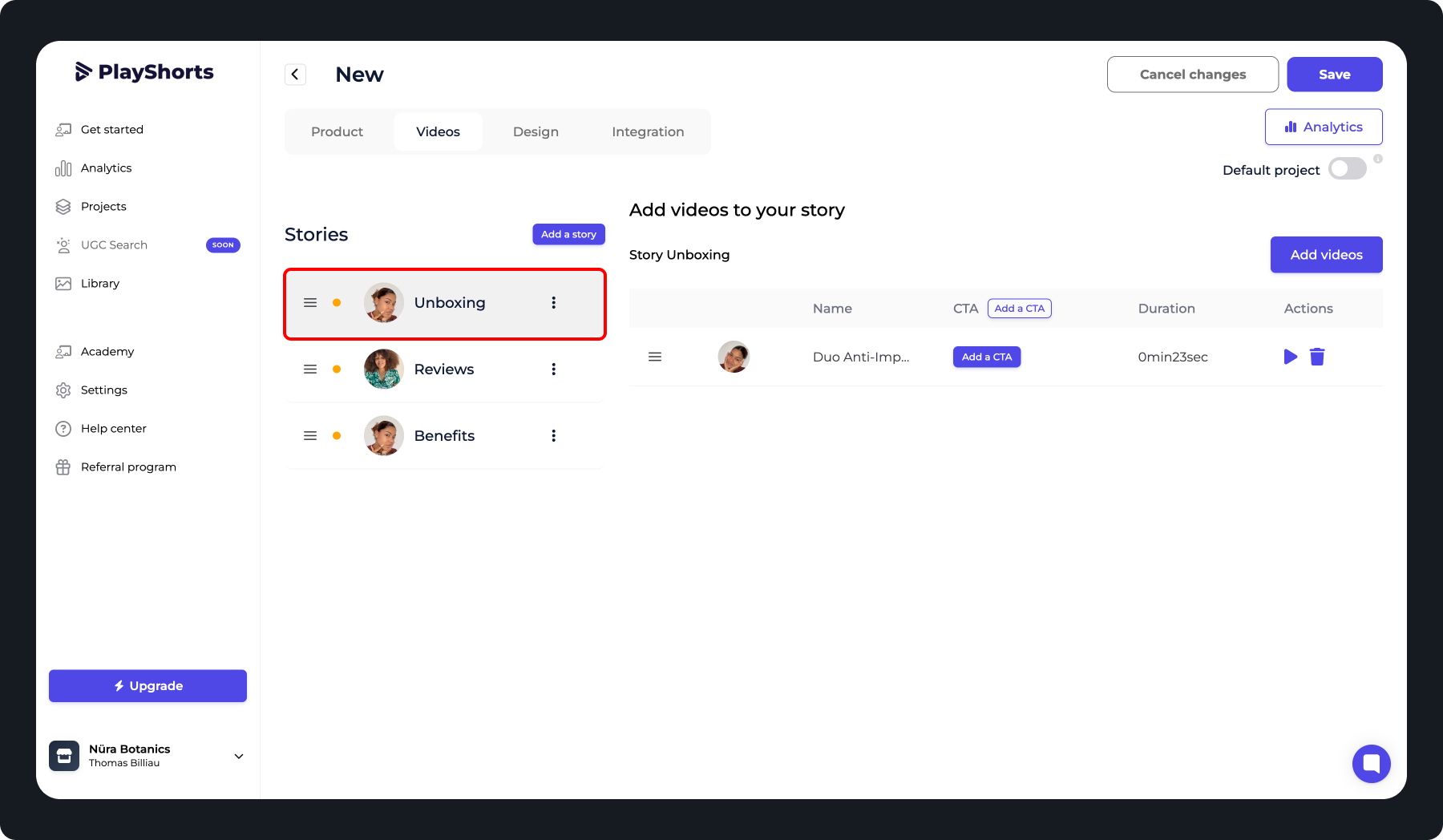
Click “Add Videos”.
Select and add one or more videos to the story.