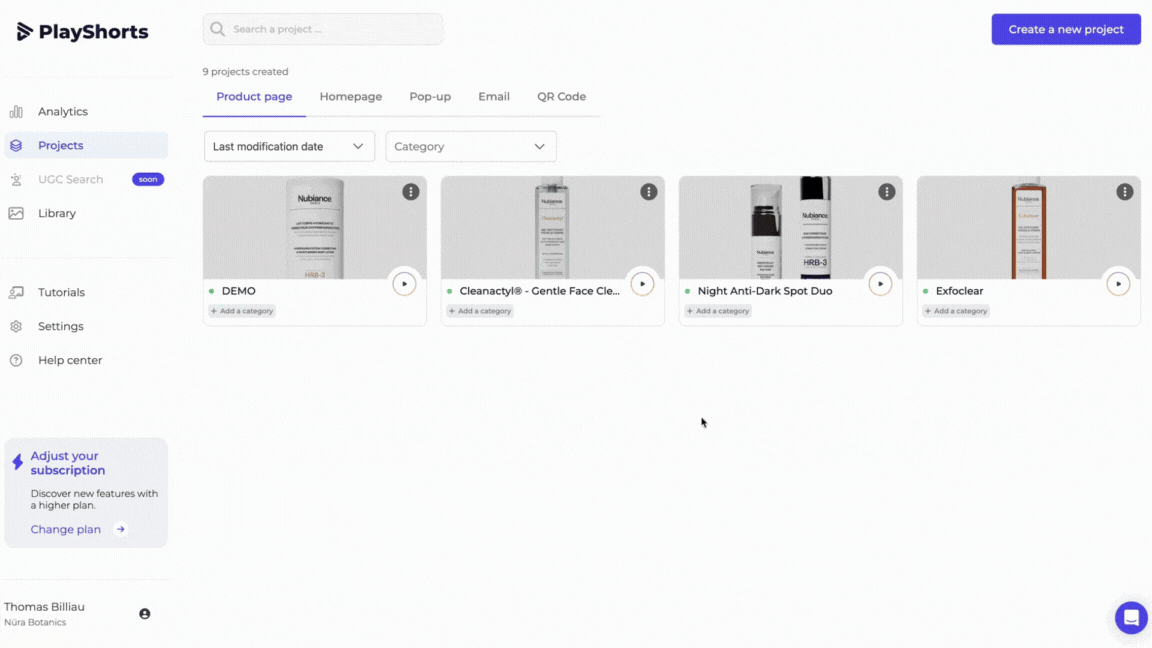
Click on “Create a new project”.
Select “Homepage"
Name your project
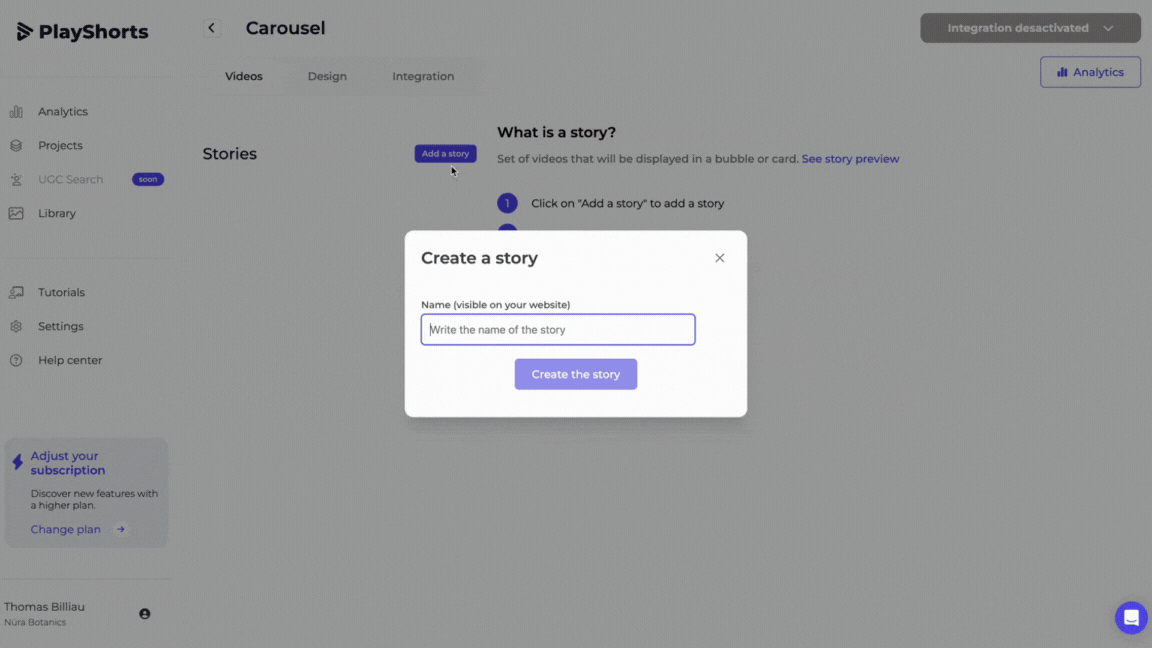
Press “Add Story” to create a story (you can create up to 6 stories / project )
Name your story (this text will appear on your site)
Add 1 to 10 videos per story by clicking on “Add videos”.
Manage the order in which your videos are displayed using drag and drop
 Note : We recommend importing videos in 9:16 format for optimal rendering on your e-commerce site.
Note : We recommend importing videos in 9:16 format for optimal rendering on your e-commerce site.
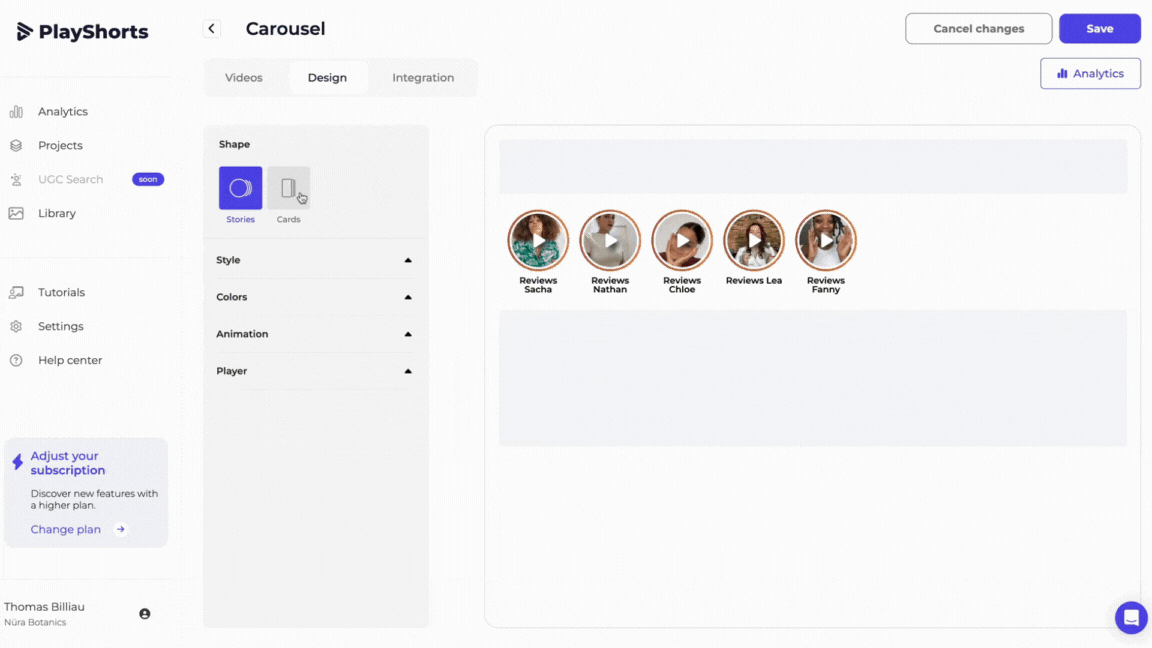
In the “Design” section, you can customize your entire carousel as you wish.
Follow the rendering live via our interface.
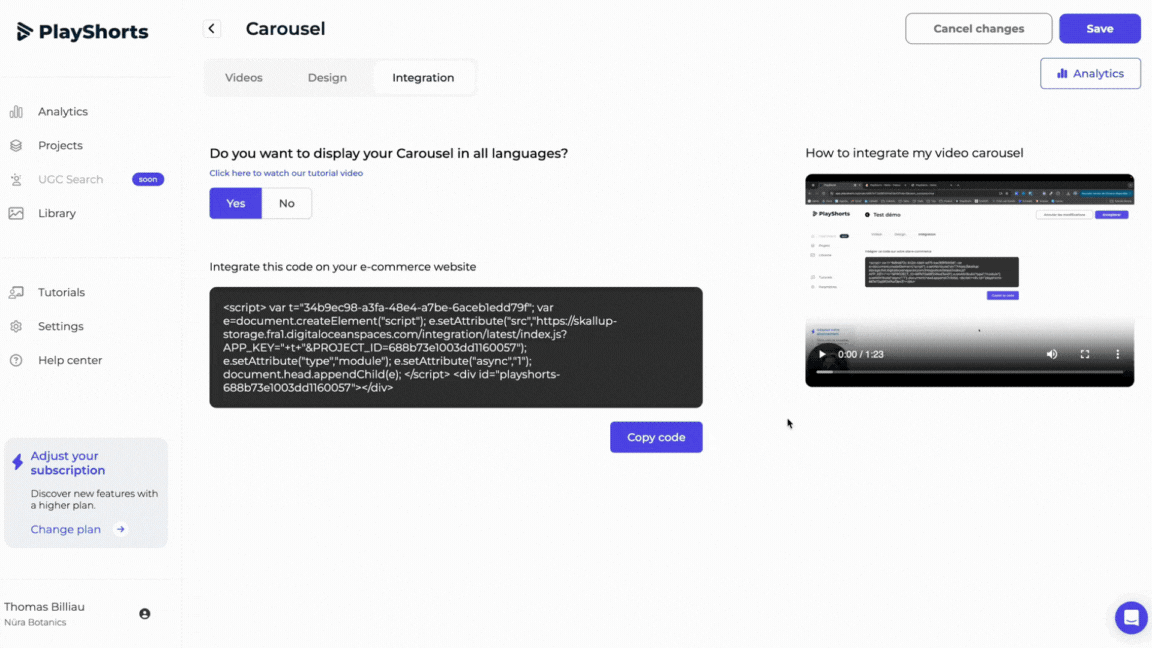
1. Copy our code, available in the “Integration” tab.
2. Go to the back office of your e-commerce theme, and select your homepage or the category page of your choice.
3. Add our "Homepage" block and placed it in the location of your choice.
4. Paste our code in this section
 Note : This script is unique, so for each project create you need to copy / paste the code generate on PlayShorts
Note : This script is unique, so for each project create you need to copy / paste the code generate on PlayShorts
5. Don't forget to set section margins to 0
6. Save your changes by clicking on “Save”.
7. Then click on “Integration desactivated” and then on “Publish”.
Wait for our software to finish optimizing your videos. Once optimized, your videos are online! 