With PlayShorts, you can add multiple stories to a product page, allowing you to showcase your products in a more dynamic and engaging way.
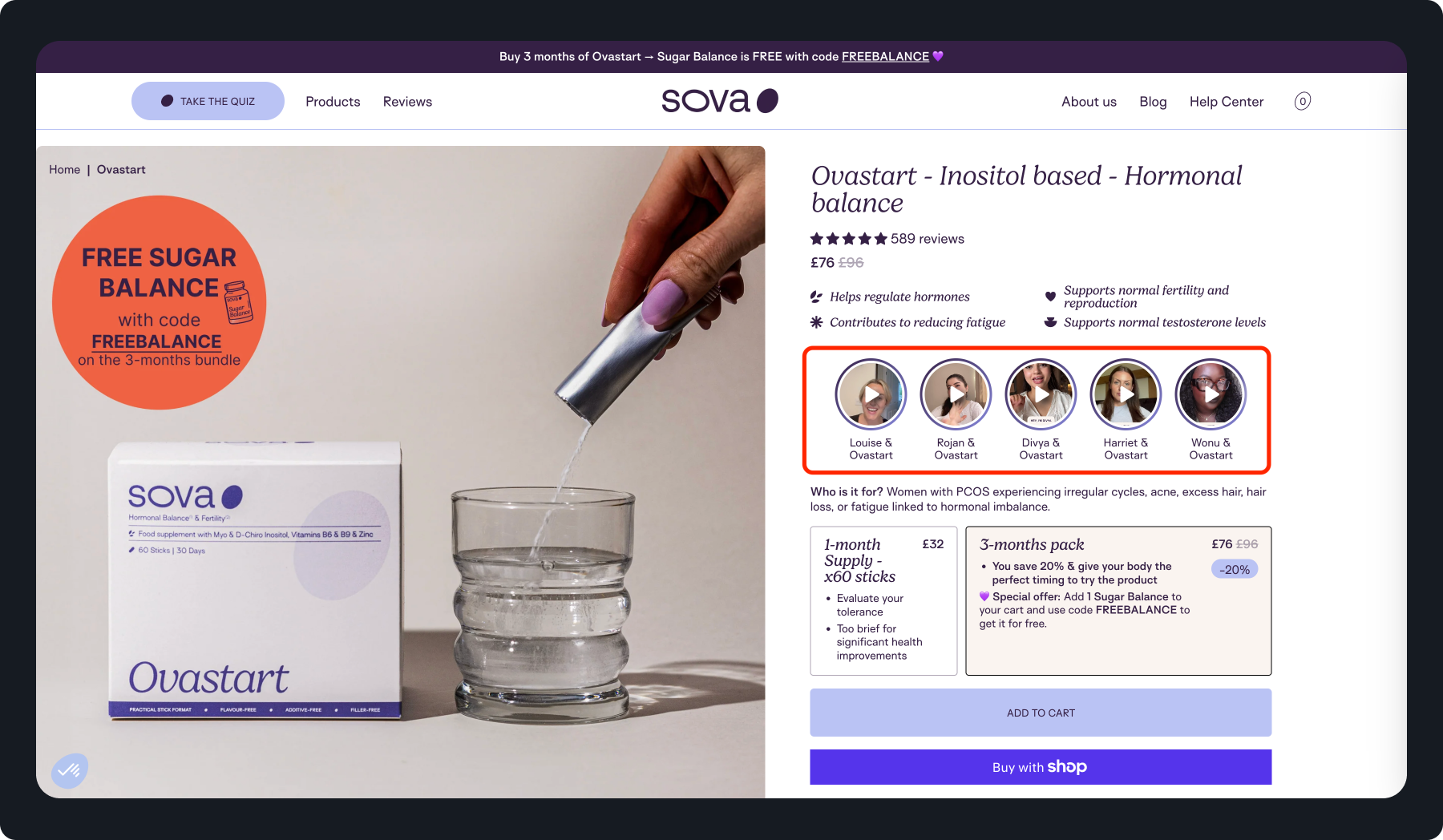
PlayShorts works by project:
A project can contain multiple videos.
Each project can be linked to one or more products.
This means that to add multiple stories to a product page, you just need to create and configure a project properly.
Create a Project
Go to your dashboard and create a new project.
Link the Project to One or More Products
In the project settings, select the products you want the stories to be associated with.
Add Stories to the Project
Go to the Videos section of the project.
Click “Add a Story” to create a new story.
You can add multiple stories within the same project.
Name Each Story
The name you give to the story will be displayed on your site.
Add Videos to Each Story
Click “Add Videos” within the story to add one or more videos.
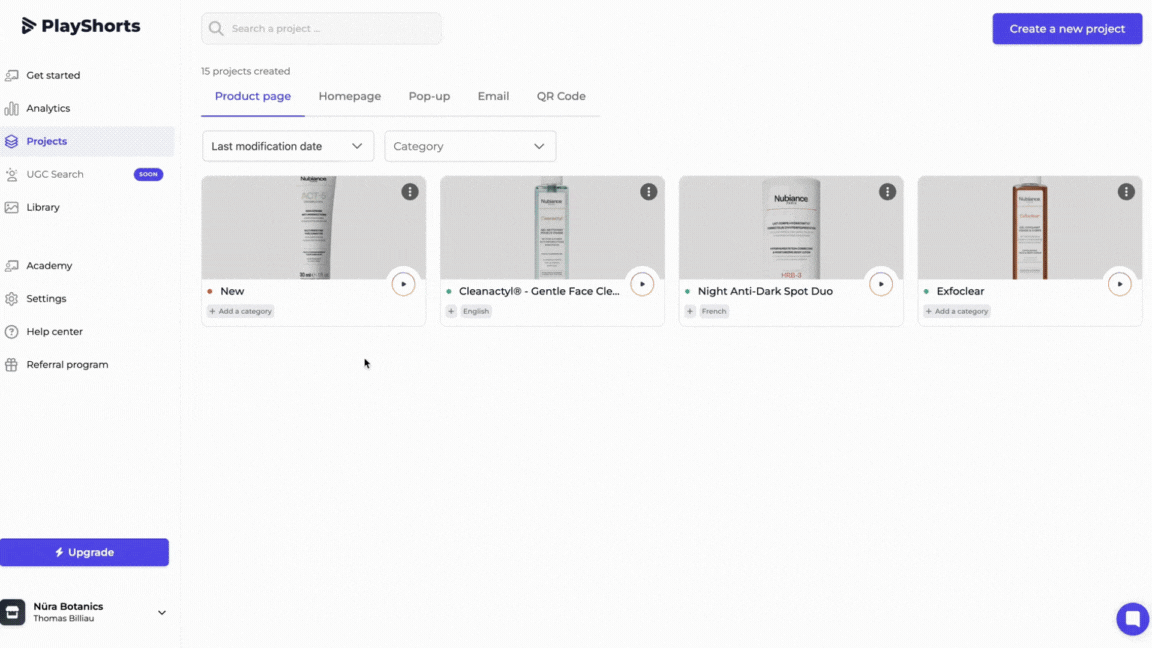
By following these steps, you can show multiple stories and videos for a single product, providing a richer and more interactive experience for your customers.
For a step-by-step guide on integrating stories into your product pages, check out our tutorial article:
Shopify:
[Shopify] Integrate videos on your Product Pages
How to integrate stories on your Shopify?
Other CMS:
[Other CMS] Integrate videos on your Product Pages
How to integrate stories on your e-commerce?