With PlayShorts you can create an interactive pop-up video to humanize your e-commerce site and communicate with your customers.
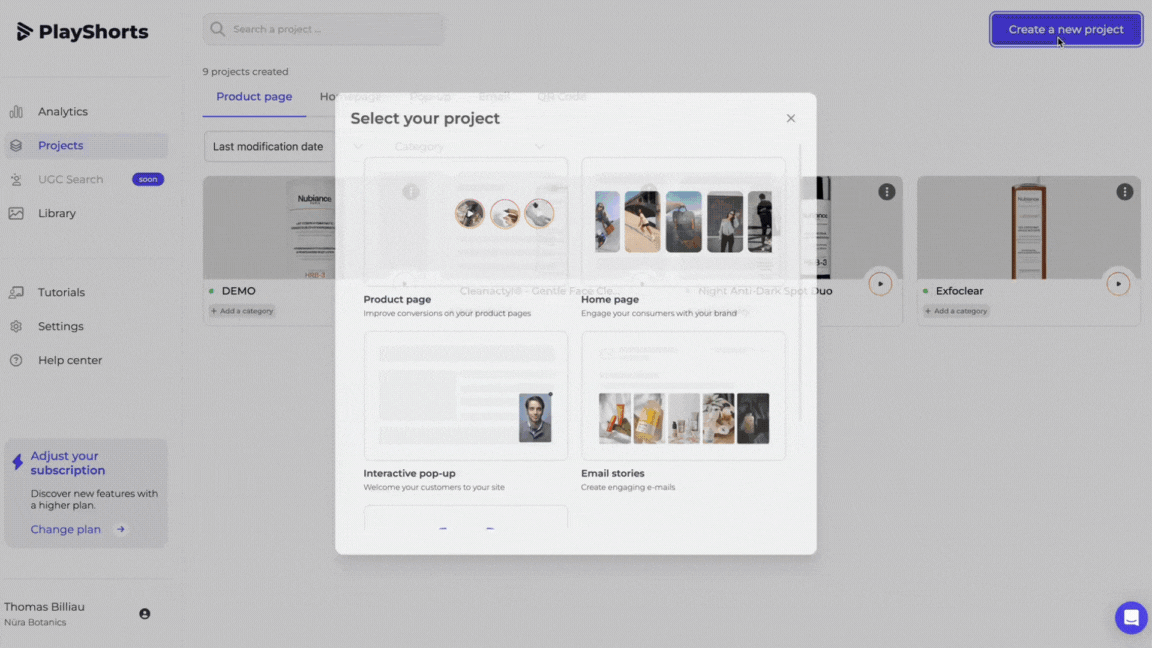
Create a new project
Select “Pop-up interactif"
Name your project
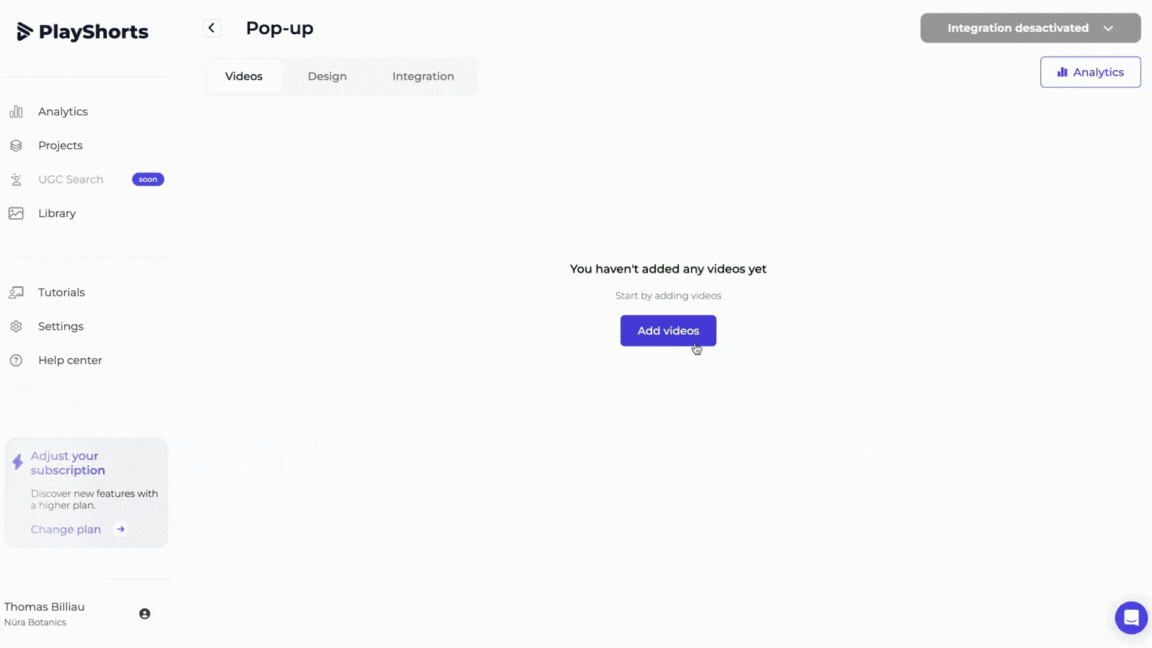
Click on “Add videos”.
In the pop-up window, select videos already imported into our solution or import new videos by clicking “Import other videos”.
Once you have selected your videos, click on “Validate”.
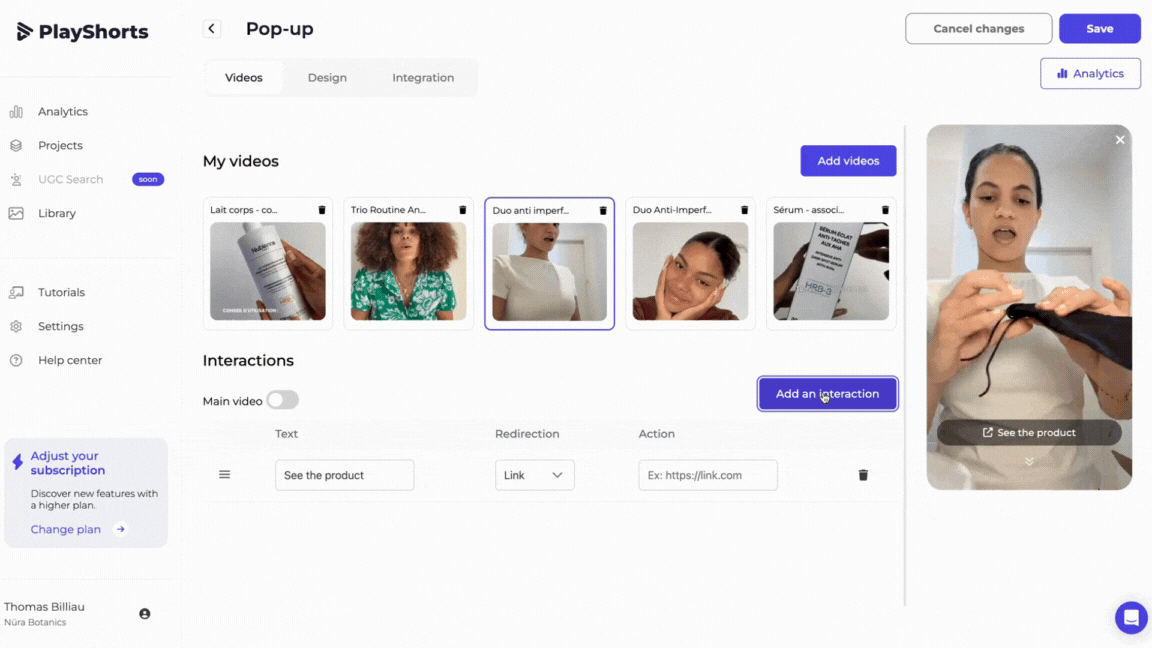
Your pop-up can be interactive, so you can create interactions on your video by redirecting your customers to another video or a web page.
Define your main video (the video that will appear first when the video pop-up is played)
Create interactions
Create redirects to other videos uploaded in your project
Create redirects to web pages
Follow the live rendering on the right of your screen (don't forget to press the two little arrows to make the interactions appear).
Add other interactions by pressing “Add interaction”.
Don't forget to save your changes by pressing “Save”.
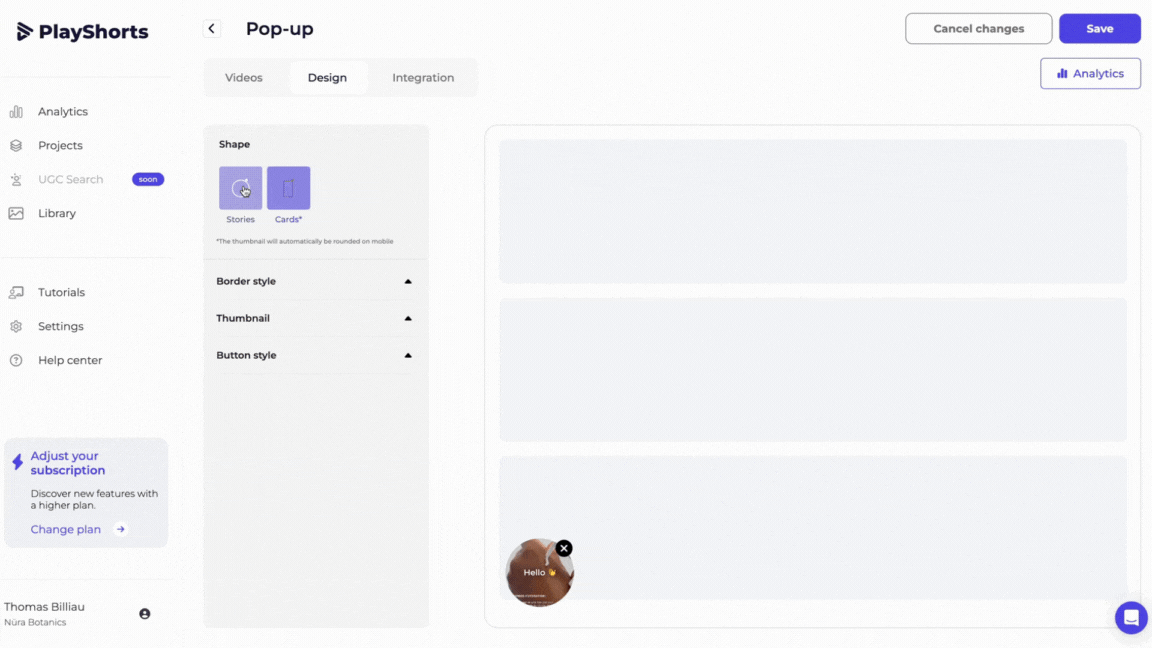
In the “Design” section, you can customize your pop-up and its placement on the page. Follow the rendering live via our interface.
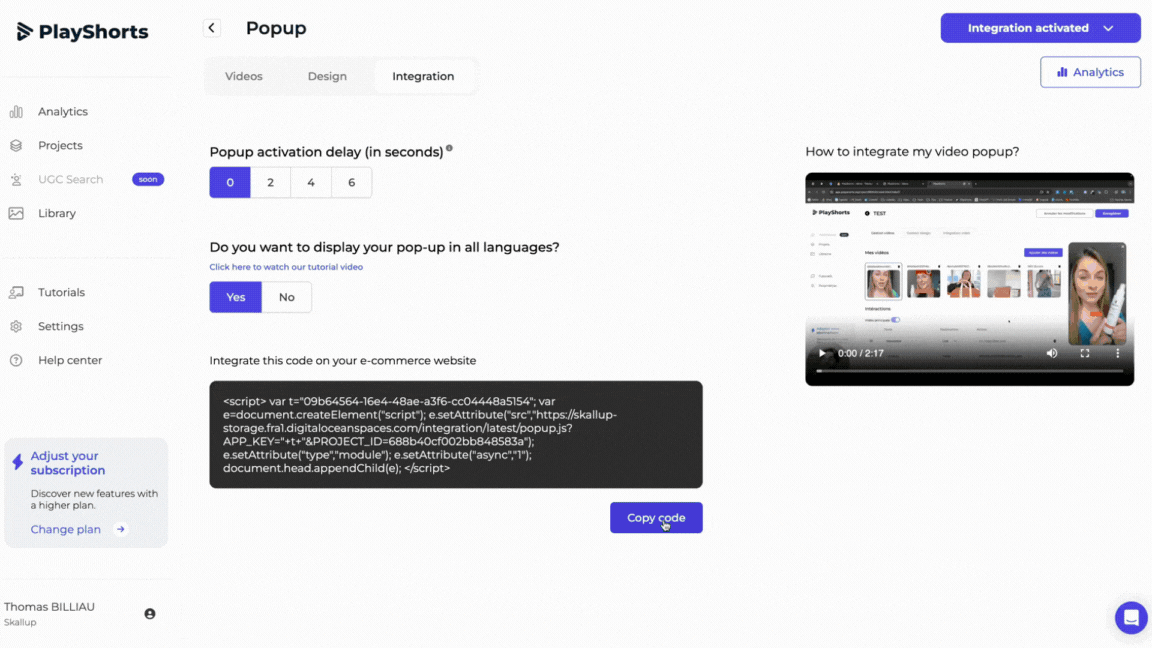
1. Copy our script, available in the “Integration” tab.
2. Go to your e-commerce theme back office your homepage or your category page of your choice
3. Create a custom section and placed it in the location of your choice. It doesn't matter where you place the section, the video will automatically be placed at the bottom of the screen.
4. Paste our script in this section
 Note : This script is unique, so for each Homepage project create you need to copy / paste the script generate on your e-commerce
Note : This script is unique, so for each Homepage project create you need to copy / paste the script generate on your e-commerce
5. Don't forget to set section margins to 0
6. Save your changes by clicking on “Save”.
7. Then click on “Integration desactivated” and then on “Publish”.